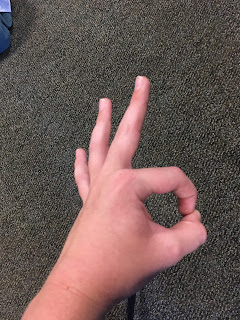First I drew the original drawing with my hand, then I scanned it to the computer, then I added color with the computer and posted it!
Thursday, December 13, 2018
30 DAY PHOTO CHALLENGE!!!
Day 1
Day 2
What You Wore Today
Day 3
Clouds
Day 4
Something Green
Day 5
Morning Sky
Day 6
Worms Eye View
Fruit
Day 8
A Bad Habit
Day 9
Someone You Love
Day 10
Childhood Memory
Day 11
Something Blue
Day 12
Sunset
Day 13
Yourself With 13 things
Day 14
Eyes
Day 15
Silhouette
Day 16
Long Exposure
Day 17
Technology
Day 18
Your Shoes
Day 19
Something Orange
Day 20
Bokeh
Day 21
Faceless Self Portrait
Day 22
Hands
Day 23
Sunflare
Day 24
Animal
Day 25
Something Pink
Day 26
Close Up
Day 27
From A Distance
Day 28
Flowers
Day 29
Black and White
Day 30
Self Portrait
Thursday, November 8, 2018
CASTLE INTERIOR
Friday, October 26, 2018
BIRDS

This my bird picture. I found a picture of a tucon on the internet. Then I got feathers off the internet and then moved them to Adobe Photoshop and added them to my bird. I kept on doing this and then finished up all of the feathering to the bird. Then I added a back round to it and made it so the bird was in the actual jungle.
Monday, October 15, 2018
Waldo as Shane
Monday, October 8, 2018
Durer Cat Pic

This is my Durur picture. I chose cats to be in my picture because I really love cats and I would really like to make an art piece about them. These aren't my cats though, just to make it clear. I took a a picture of the cats and then I cropped them in. Then i used filter gallery and changes the mood of the cats to a duller more grey-ish picture. Then I changed the back round to a more dull color so it can match the cats.
Thursday, October 4, 2018
Edward Gory pic
Thursday, September 20, 2018
Donovan and I
I took a picture with Donovan and I drew over his face. I also drew over my face and I used the tool paint bucket and i colored my face and his face. I went on chrome and I got a photo of fire and I added it to our picture because it is LIT.
Tuesday, September 18, 2018
Turtle Picture
Friday, September 14, 2018
The Scream
I took the normal Scream photo and I changed it by adding some dancing fortnite characters, and I choose to make the backround abstract. Also I went onto photo booth and took a picture of my self and moved to to the site, added it to my picture, and looked at my masterpiece.
Tuesday, September 11, 2018
Shane's Really Cool Mona Wesa
First I got an original photo of the Mona Lisa. After, I traced the Mona Lisa, i added some colors into it. Then I added a Fortnite backround.
Subscribe to:
Comments (Atom)